Pinterest isn’t just a social media platform — it’s one of the world’s largest visual search engines. People come to Pinterest with intent — whether it’s to find a new recipe, plan a wedding, discover home décor ideas, or research products they’re ready to buy. This makes it a goldmine for brands, bloggers, and businesses.
The challenge? Just like Google, there’s competition. And without the right Pinterest SEO strategy, your pins can easily get lost in the noise.
In this guide, we’ll walk through proven Pinterest SEO tips that work in 2025 — from setting up your profile the right way to optimizing pins for maximum reach. Whether you’re brand new to Pinterest or looking to refine your approach, you’ll have a clear action plan by the end.
Why Pinterest SEO Matters?
When people search on Pinterest, they’re not just scrolling for fun — they’re actively looking for ideas and inspiration. This means:
- Higher purchase intent: Pinners are more likely to buy compared to users on other platforms.
- Longer content lifespan: A well-optimized pin can drive traffic for months or even years.
- Free organic reach: With good SEO, you can attract thousands of views without paying for ads.
Simply posting pretty images isn’t enough. You need to tell Pinterest exactly what your content is about, so it can show it to the right people at the right time.
Step 1: Set Up a Pinterest Business Account
A Business account is your foundation for Pinterest SEO. Here’s why you need it:
- Access to Pinterest Analytics so you can track performance.
- Ability to run ads if you choose later.
- More credibility and features like Rich Pins.
How to do it:
- Go to Pinterest and click “Sign Up” or “Convert to Business Account” if you already have one.
- Fill out your business name, description, and contact details.
- Choose your niche category (e.g., food, travel, fashion, marketing).
💡 Pro Tip: Use a brand name or business name that’s easy to remember and includes a keyword if possible.
Step 2: Claim Your Website
Claiming your site tells Pinterest you’re the official owner. Benefits include:
- Your profile picture appears next to any pins from your site.
- You unlock analytics for pins linked to your domain.
- Pinterest gives your content more trust and visibility.
How to claim your site:
- Add an HTML tag to your site’s header.
- Upload an HTML file to your site.
- Or verify via DNS.
Once done, enable the “Save” button on your website so visitors can pin directly from your content. If you need help adding SEO-friendly features like this to your site, check out our Digital Marketing Services in Ahmedabad.
Step 3: Optimize Your Profile
Think of your Pinterest profile like your storefront — it’s the first thing people see. Make it clear, searchable, and appealing.
Username:
- Short, memorable, and keyword-friendly.
- Example: “ModernKitchenDesigns” instead of “MKDesigns123.”
Bio/About:
- Describe who you help and how, using natural keywords.
- Example: “Helping busy parents create healthy meals in 30 minutes or less.”
Profile Image:
- Use a professional headshot if you’re a personal brand.
- Use a logo if you’re a business.
Step 4: Master Pinterest Keyword Research
Pinterest works like a search engine — meaning keywords are key. But unlike Google, Pinterest keywords often reflect inspiration and ideas.
How to find them:
- Type your topic into Pinterest’s search bar and note the auto-suggestions.
- Look at the “related searches” that appear below search results.
- Explore popular pins in your niche and see what words they use in titles and descriptions.
💡 Example: If you type “home office” into Pinterest, suggestions like “home office ideas,” “home office setup,” and “home office decor” may appear — each is a keyword you can target.
Step 5: Create SEO-Friendly Boards
Boards help Pinterest categorize your content. Organized boards = better discoverability.
Board Naming Tips:
- Use clear, descriptive titles — “DIY Wedding Invitations” instead of “My Projects.”
- Include keywords naturally.
Board Descriptions:
- Write 2–3 sentences using your keywords naturally.
- Explain what users will find in the board.
💡 Pro Tip: Start with at least 5–10 boards that cover your main content categories.
Step 6: Design High-Quality Pins
Pinterest is a visual-first platform. Your pin design can make or break whether people click.
Best practices:
- Use vertical images (2:3 ratio, e.g., 1000×1500px).
- Keep text overlays big and readable on mobile.
- Use contrasting colors to stand out in the feed.
- Add your logo subtly to reinforce branding.
Tools: Canva, Adobe Express, or Figma make pin design easy even for beginners.
Need help with professional, click-worthy pin designs? Our Graphic Design Company in Ahmedabad specializes in creating engaging visuals for social media platforms.
Step 7: Write Compelling Titles & Descriptions
This is where you combine keywords with persuasion.
Pin Titles:
- Use your main keyword at the start.
- Keep it under 100 characters (40–60 is best for mobile).
- Example: “10 Cozy Living Room Ideas for Small Spaces.”
Pin Descriptions:
- 2–3 sentences with keywords sprinkled naturally.
- Include a call-to-action like “Click to learn more” or “Save for later.”
Step 8: Use Rich Pins
Rich Pins pull extra info from your site automatically — like price, ingredients, or headlines — making your content more useful and clickable.
There are 3 main types:
- Product Pins (show pricing and stock)
- Recipe Pins (list ingredients and cooking times)
- Article Pins (show headlines and descriptions)
Enable Rich Pins by adding meta tags to your site and validating with Pinterest.
Step 9: Leverage Pinterest Trends
Pinterest releases seasonal and trending keyword data. Posting content aligned with trends increases your chances of going viral.
How to use Pinterest Trends:
- Search for your niche and see which topics are rising.
- Create pins for trending topics before they peak.
Example: If “spring capsule wardrobe” starts trending in February, post your pins in January.
Step 10: Post Consistently
Pinterest rewards active accounts. Consistency is more important than volume.
Best practices:
- Post at least 1–5 new pins daily.
- Use a scheduler like Tailwind to batch-create and post automatically.
💡 Remember: Pins don’t need to be all brand-new blog posts. You can create multiple pins linking to the same content, each with a unique design and title.
Step 11: Optimize for Visual Search
Pinterest uses image recognition technology to match pins with searches — even without keywords.
To optimize:
- Show the main subject clearly (avoid cluttered images).
- Use context clues in the image (e.g., a laptop in a home office shot).
- Keep branding consistent across pins.
Step 12: Analyze and Improve
Pinterest SEO isn’t set-and-forget. Check your analytics monthly.
Metrics to track:
- Impressions: How many times your pins were seen.
- Saves: How many people pinned your content.
- Clicks: How many people visited your site from Pinterest.
If a pin performs well, create more content like it. If a pin underperforms, try a new title, description, or design. For ongoing traffic growth, consider pairing Pinterest SEO with a solid SEO strategy for your website.
Putting It All Together
Pinterest SEO is about clarity + consistency + creativity.
- Clarity so Pinterest knows exactly what your content is about.
- Consistency so the algorithm rewards your activity.
- Creativity so users feel inspired to click and save your pins.
With these strategies, you can build a Pinterest presence that drives consistent, long-term traffic to your website — without relying solely on paid ads.





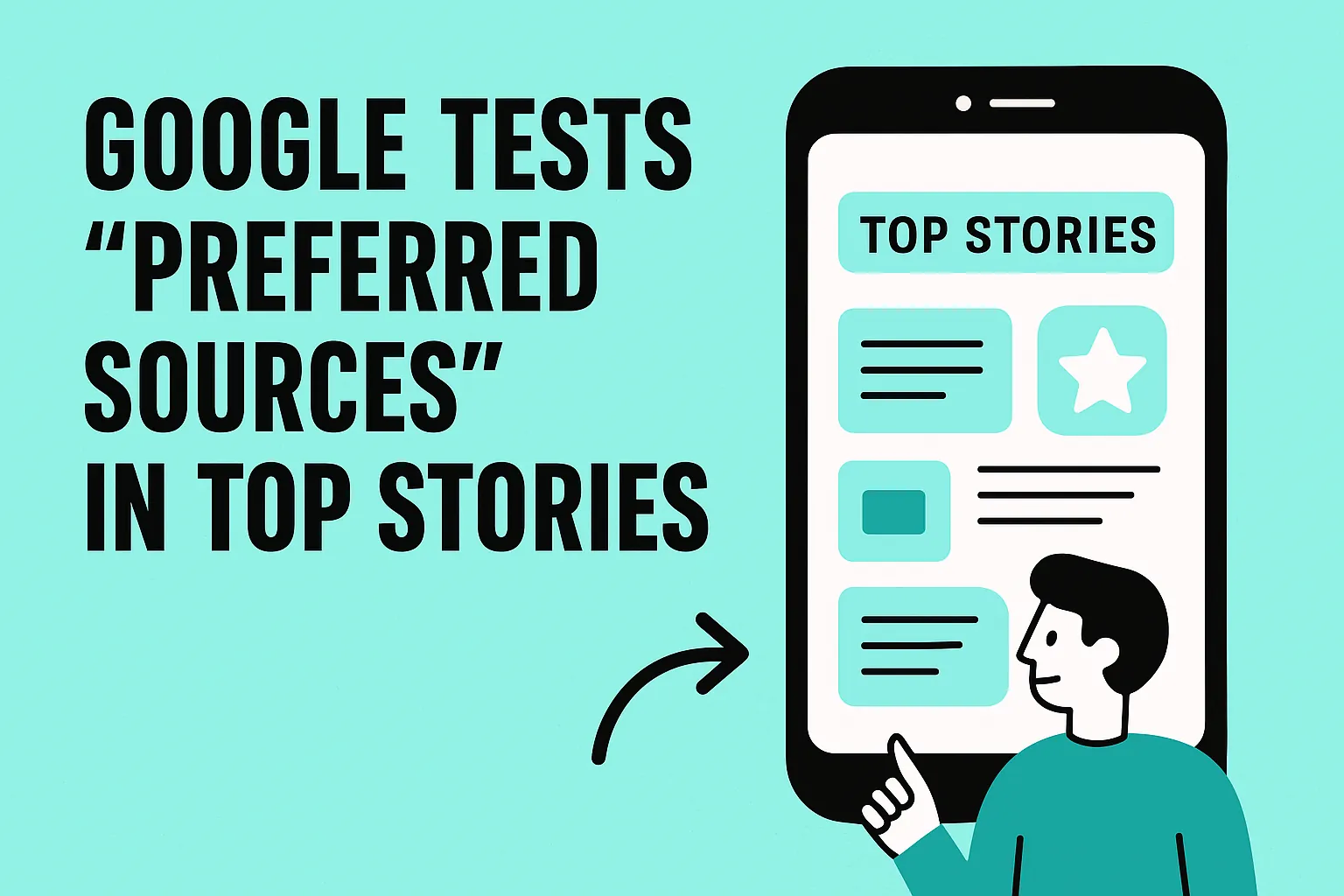
One thought on “Pinterest SEO in 2025: The Complete Guide to Boost Your Traffic and Visibility”
Comments are closed.